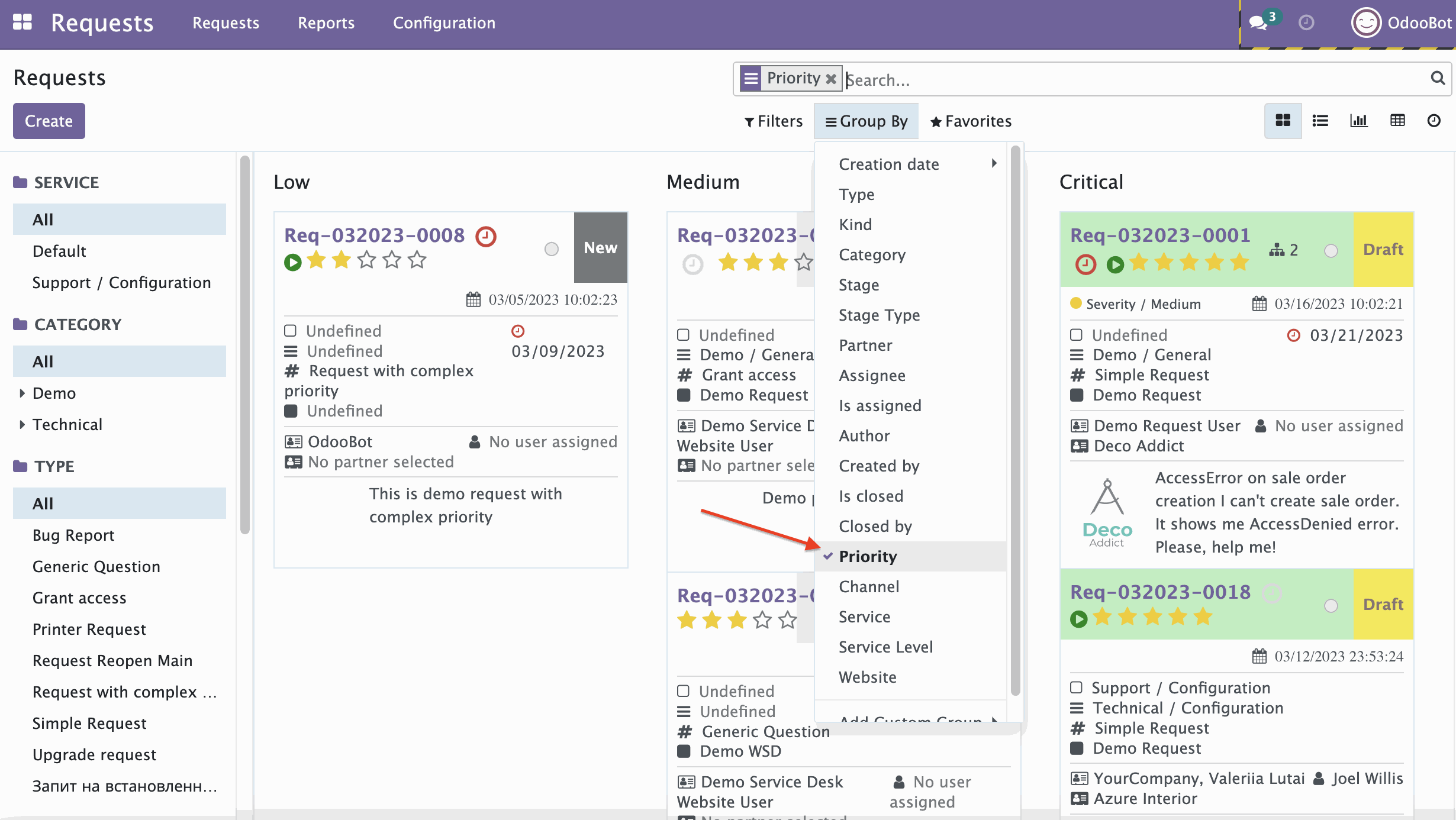How to prioritize the requests?
Request prioritization is an approach to handling support requests that involves making an active decision about which ones are more important and should be processed first. Now you can add priority to each request.
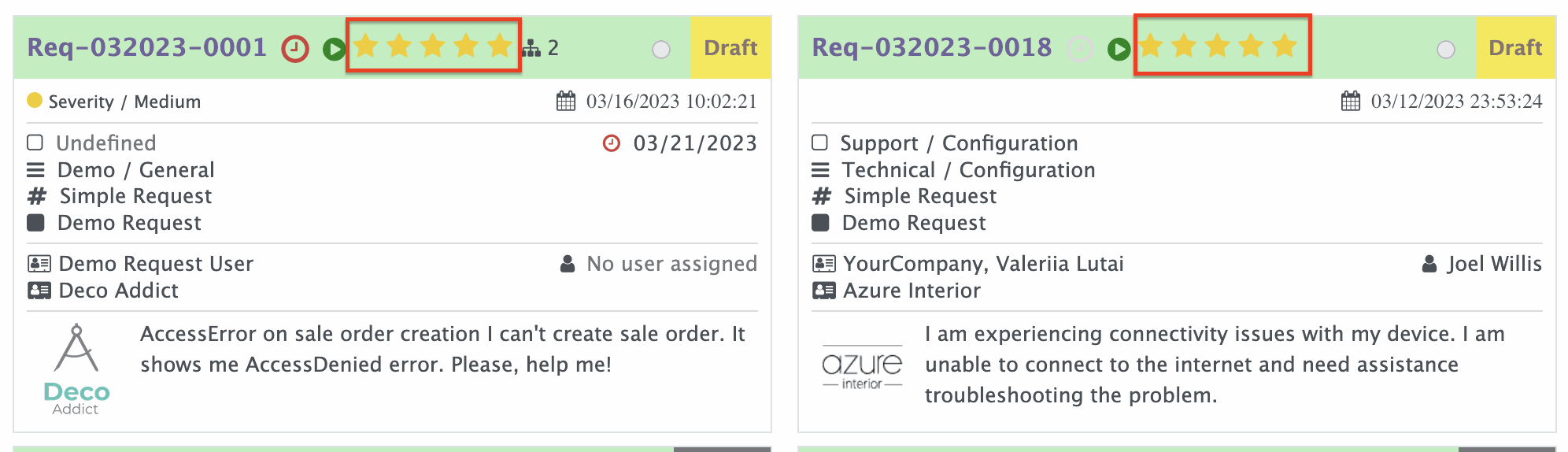
The priority level can be selected in the form of the request when creating a new request or editing an existing one. To do this, simply click on the star with the appropriate priority. Point on the star to get a tooltip.
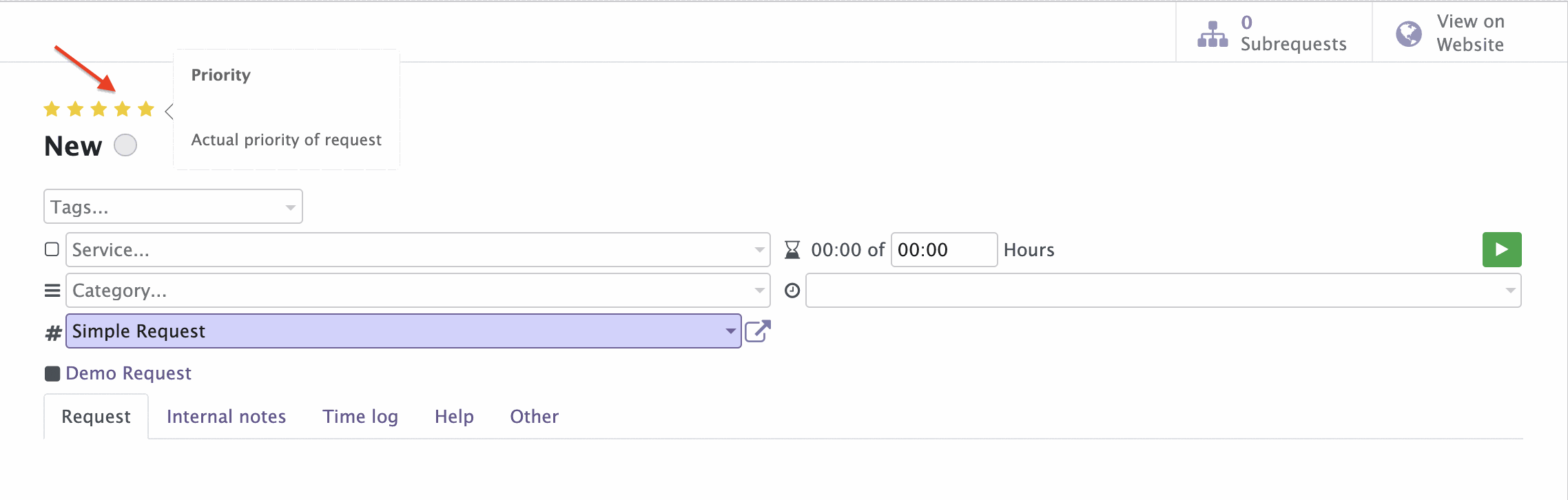
Types of priority
When creating a request type, you can choose between two types of priorities: Default and Complex. The Complex priority is a more advanced priority level that takes into account additional factors, such as the impact and the urgency of the request.
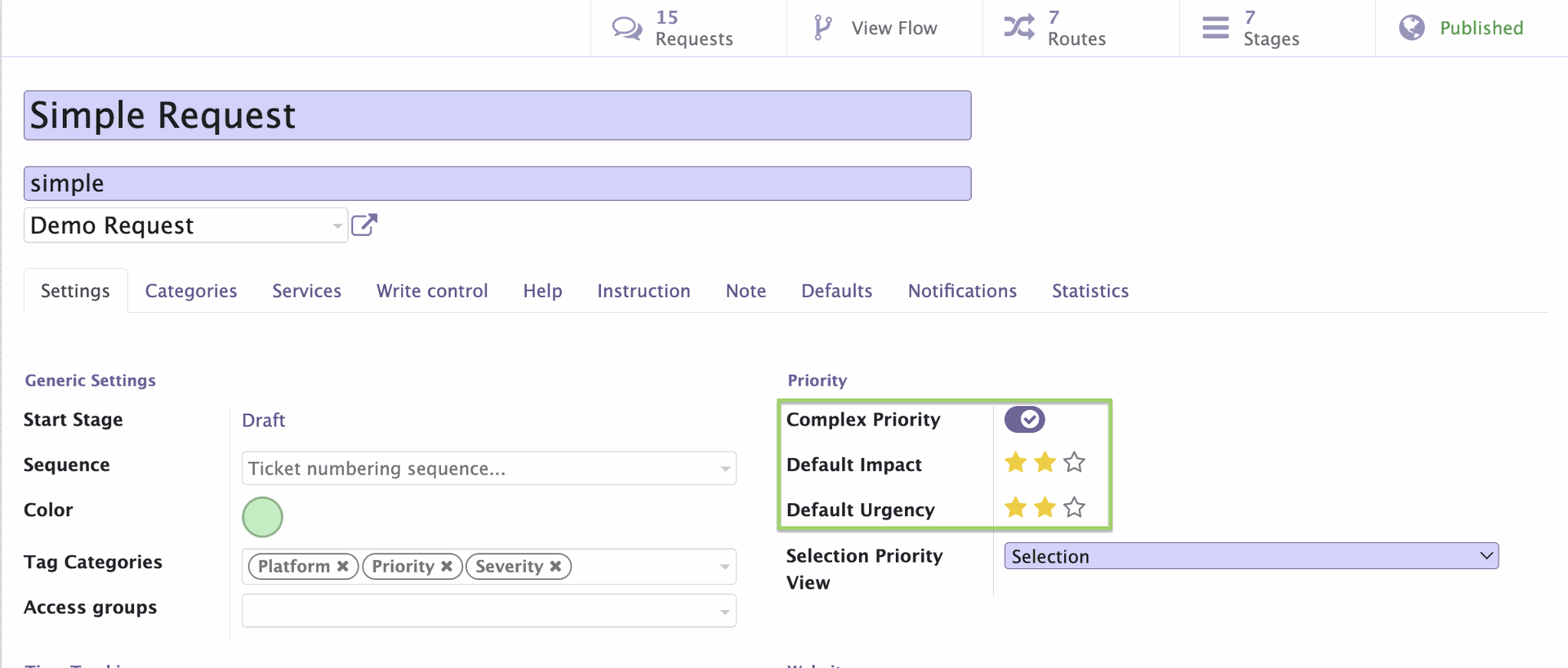
The Default priority is a simple priority setting that typically includes four priority levels: critical, high, medium, and low.

Now, on the requests page, each request will display its priority level. Here, you can change the priority by clicking the appropriate star.
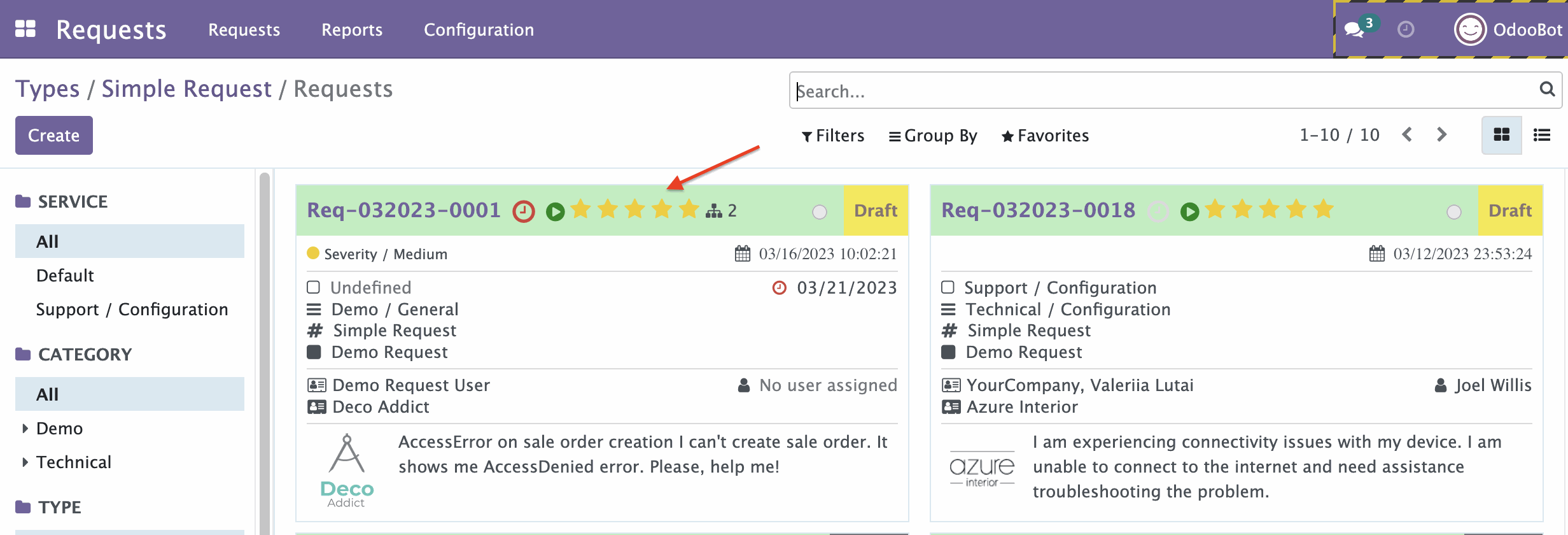
For more convenient work with queries, you can sort them by priority. Click the Group By drop-down menu under the search box and select Priority.
Now all requests are shown by the default priority level: low, medium, high and critical.