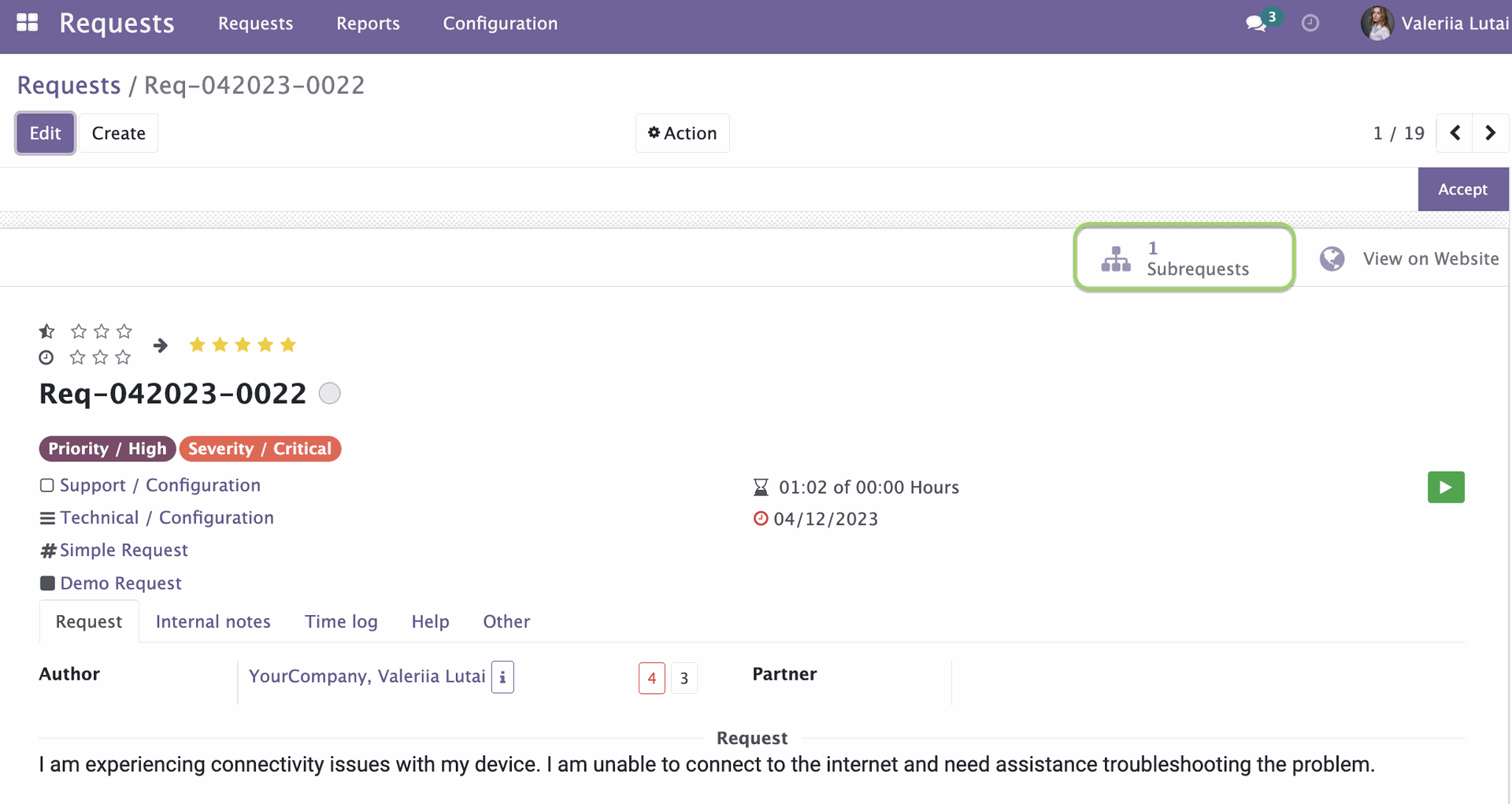When you are working on a request, you may need to break down the request into smaller parts or delegate some tasks to other team members. In such cases, you can create a subrequest within the main request.
To create a subrequest, you need to follow these steps:
- Open the main request that you want to create a subrequest for.
- Look for the "Subrequest" button located in the toolbar. Click on it.
- You will be redirected to the subrequests page. Click ''Create'' button to create one.
- A new form will appear, prompting you to fill in the details of the subrequest. Give it a title and provide all the necessary information.
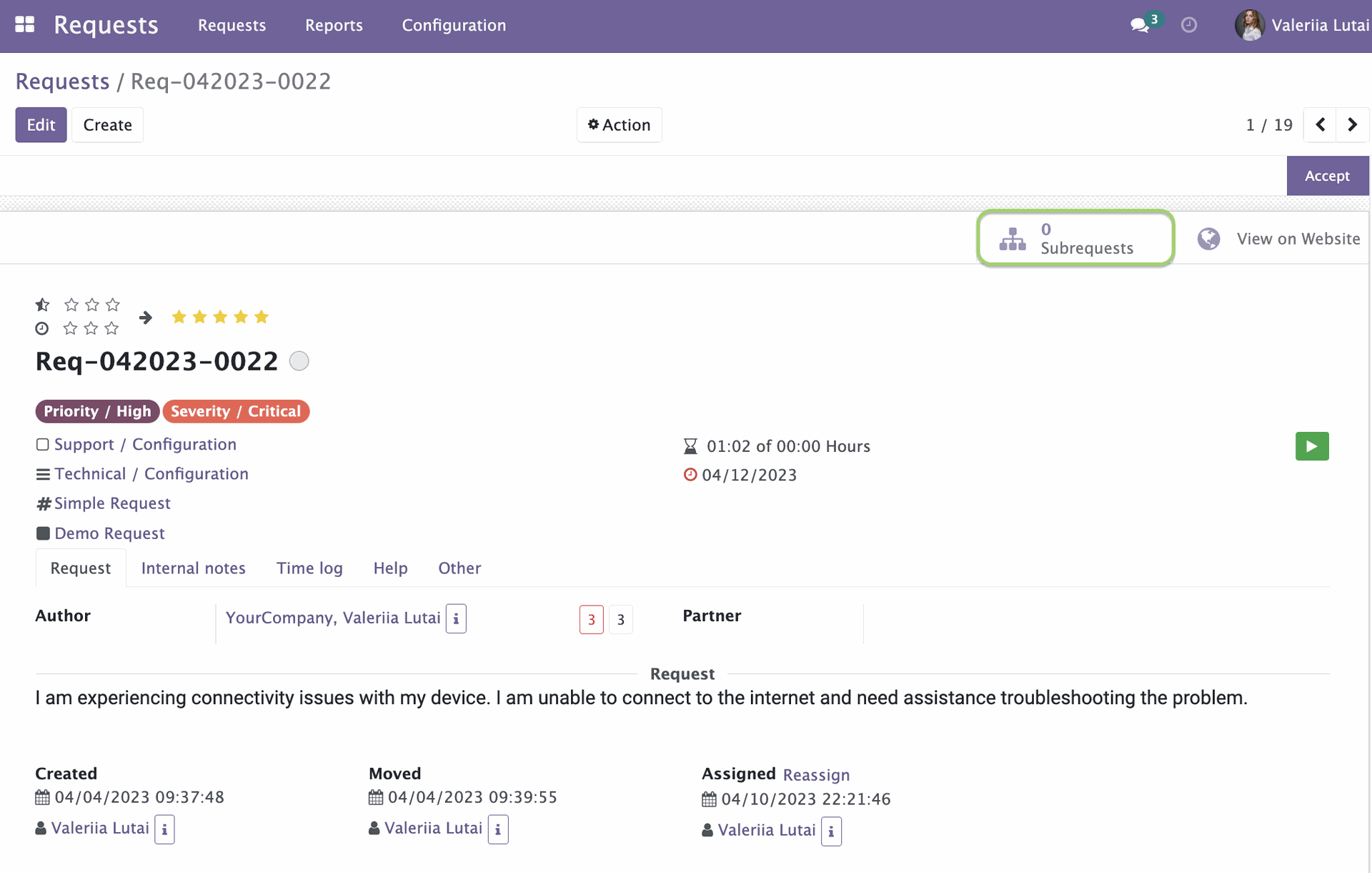
- If you want to assign the subrequest to a specific team member, you can do so by selecting their name from the drop-down menu in the "Assignee" field.
- You can also set a due date for the subrequest in the "Due date" field.

- Once you have filled in all the details, save the subrequest. The subrequest will now be linked to the main request. The digit next to the upper button shows the number of subrequests that are related to this one. By clicking the ''Subrequests'' button you will go to the subrequests page. You can create, edit or delete subrequests here.