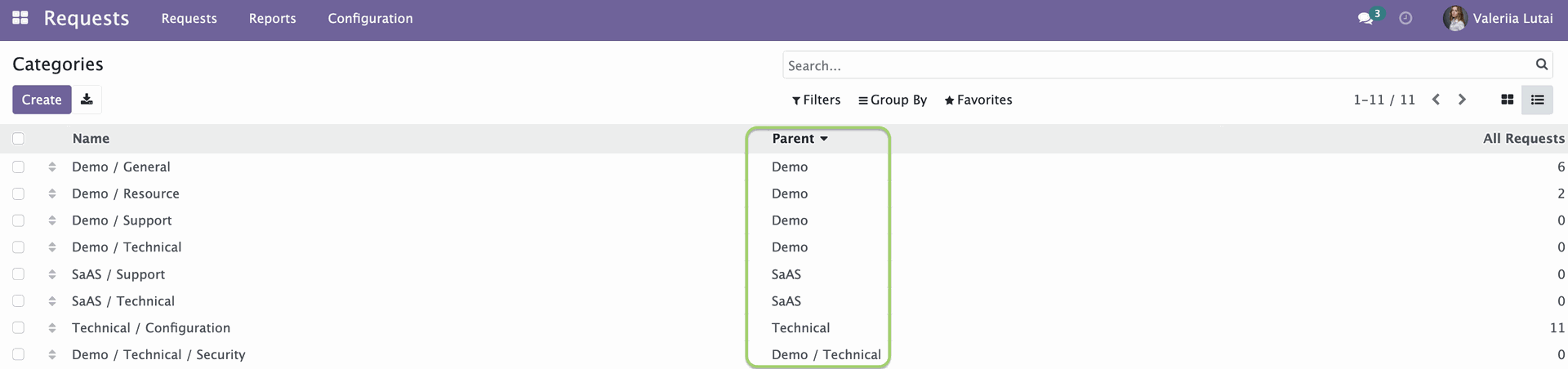You can configure the request categories to suit your specific company needs. This allows you to create a customized system for managing requests that fits your team's workflows and priorities.
To configure the request categories, you can usually find the Categories option under the Configuration menu in the tool. Clicking on this option will take you to a page where you can create, edit, and manage categories and subcategories.
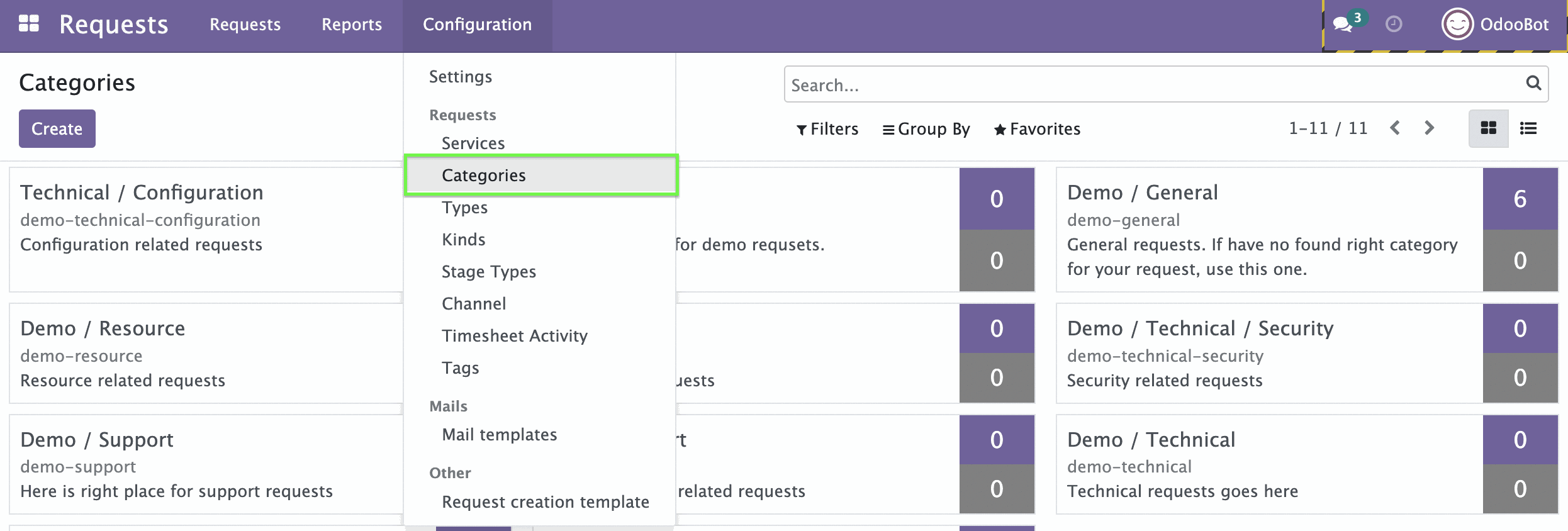
Then do the next steps:
1. Click Create on the left at top. A form appears.
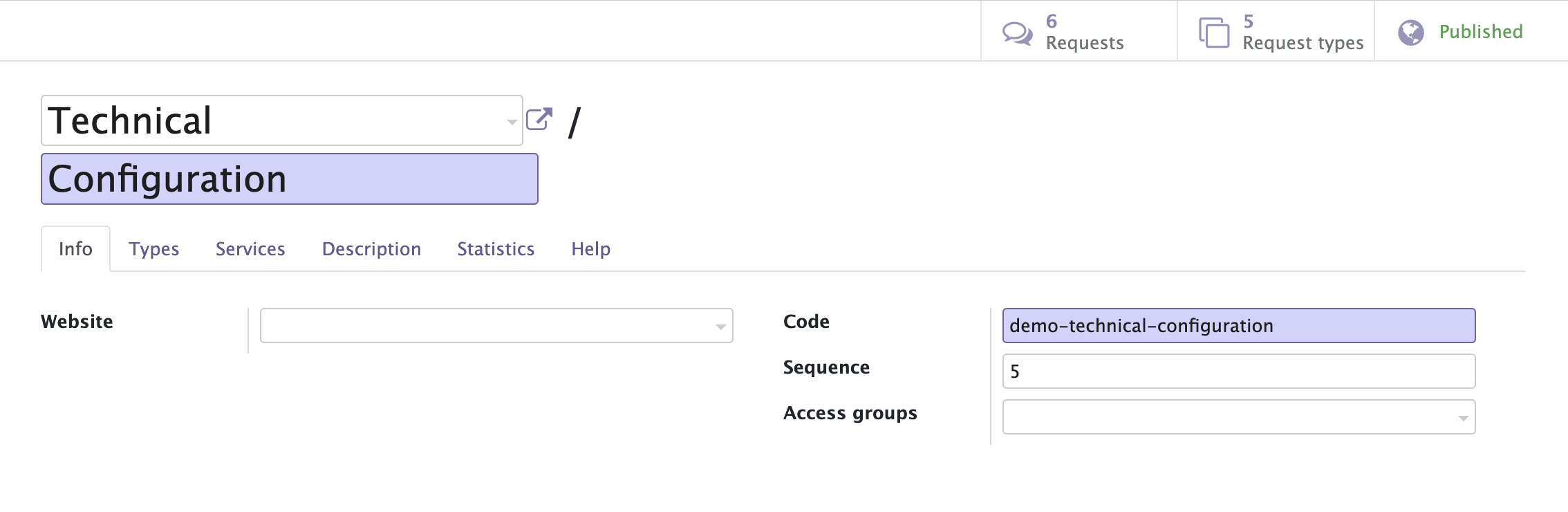
2. If necessary, select the parent category from the appropriate menu.
3. Enter the name of the category.
4. Next to the Request types field, select the types of request for this request category or create new types by clicking Create and Edit.
5. Next to the Service field, select the services that will be available for this request category (more detailed information about services you can read in the instruction to the Generic Service module.)
6. The Description and Help tabs are available to provide additional information on the request category.
7. Click Save on the left above the form. A filled category form will appear. At any time, you can return and edit the form.
8. Configure all required categories by repeating steps 1-7 of this section.
9. Add followers to the category. A follower is a person or a group of people who have access to the category for creating new requests of this category. A creator of the category gets the follower's rights automatically. Number of followers added to the category is shown in the lower right corner of the screen.
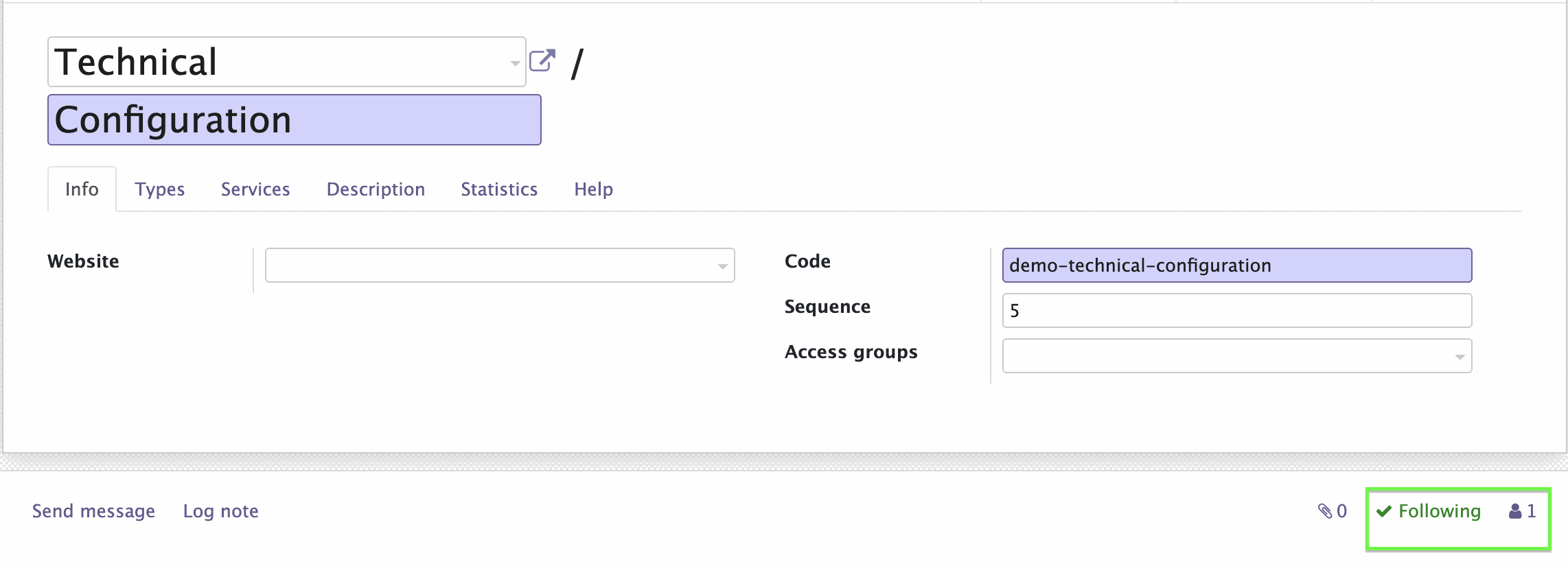
Categories can be changed in active requests. To do this, the type of request should belong to several categories. You can also set conditions that must be met to change the request category. All these can be configured in the Request Type.
Organizing Categories and Subcategories
Categories can be organized into a hierarchical structure with parent categories and subcategories. This allows you to group related categories together and create a more organized and efficient system for managing requests.
When viewing a list of categories in the tool, you can usually see the parent category for each subcategory. This helps you to understand the relationship between different categories and how they are organized within the hierarchy.